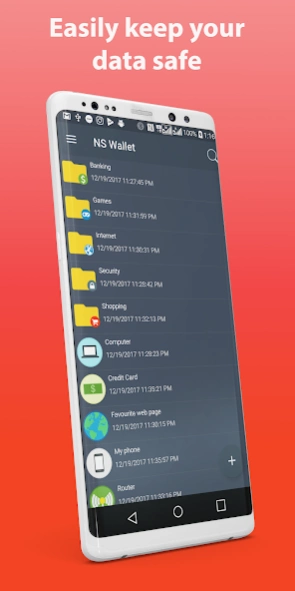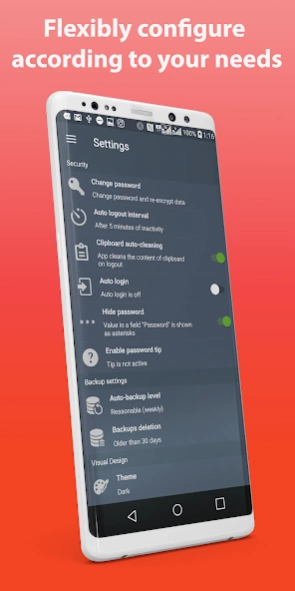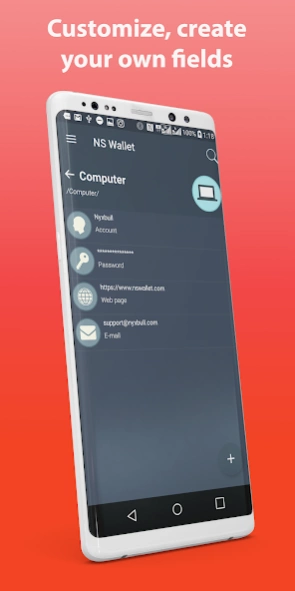NS Wallet: Offline Password Ma 4.07.2146
Free Version
Publisher Description
NS Wallet: Offline Password Ma - Secure Data Keeper: fingerprint access, 2FA, passwords generation, custom fields
Key important facts: ✮ it is truly OFFLINE password keeper, the data is only on your phone, no servers, no clouds ✮ it is open source ✮ all features are available for FREE ✮ A lot of people TRUST this password vault and use it for years since our first release in 2012, we have more than 6k reviews ✮ No ads. No registrations. At all. Really. ✮ NS Wallet is multi-platform password manager, you can use it on the phones and tablets on the different devices (iOS and Android)
Why password manager is needed?
For the sake of security, it is better to have different passwords for every website/service to make sure that your confidential and sensitive information is secured. Even if one of the website/service is compromised, all your credentials to other services will be safe as every of them has its own unique strong password. Using this password manager you will need to remember only your master password, all your other credentials will be safely stored in the encrypted local data storage. Privacy is our highest concern, that's why our password manager is fully offline solution, your data is stored ONLY on your smartphone or tablet, nowhere else.
Main features
- all your information is ENCRYPTED using AES-256 cipher algorithm and stored securely on your phone or tablet, nobody is able to access your private information even if your device is lost or stolen
- our password manager is very FLEXIBLE, there is possibility to add any kind of your own custom information (fields, items, icons)
- It is possible to use your FINGERPRINT for login
- the app automatically creates BACKUP files and stores them in separate folder
- app is LOCKED automatically if it is not used
- embedded PASSWORD GENERATOR produces highly secure passwords, previous password can be taken as a template for your new password
- no user behavior tracking to reduce the risk of data loss or leakage
Premium features
- search functionality
- special folder "Recently viewed", the folder is showing recently viewed items
- special folder "Frequently viewed", the folder is showing frequently viewed items
- special folder "Expiring soon", the folder is showing the items with the expiring dates
- theme changing (you can select one of graphical themes)
- there are some more visual tuning for
!!!!!! Important !!!!!!
Remember your master password by heart or put it down on the paper and put it into real safe. It is not possible to restore your data if you forgot/lost your password because the data is encrypted and your password is the only key to decrypt the data. Our support team will not reply to any requests asking how to get access to your data if you lost your password because it is just not possible.
If you want to have early access to the BETA version of the app, please join our testing program here: https://play.google.com/apps/testing/com.nyxbull.nswallet
The app is open source now, check our github page: https://github.com/bykovme/nswallet
About NS Wallet: Offline Password Ma
NS Wallet: Offline Password Ma is a free app for Android published in the PIMS & Calendars list of apps, part of Business.
The company that develops NS Wallet: Offline Password Ma is BykovSoft. The latest version released by its developer is 4.07.2146. This app was rated by 1 users of our site and has an average rating of 5.0.
To install NS Wallet: Offline Password Ma on your Android device, just click the green Continue To App button above to start the installation process. The app is listed on our website since 2020-03-30 and was downloaded 21 times. We have already checked if the download link is safe, however for your own protection we recommend that you scan the downloaded app with your antivirus. Your antivirus may detect the NS Wallet: Offline Password Ma as malware as malware if the download link to com.nyxbull.nswallet is broken.
How to install NS Wallet: Offline Password Ma on your Android device:
- Click on the Continue To App button on our website. This will redirect you to Google Play.
- Once the NS Wallet: Offline Password Ma is shown in the Google Play listing of your Android device, you can start its download and installation. Tap on the Install button located below the search bar and to the right of the app icon.
- A pop-up window with the permissions required by NS Wallet: Offline Password Ma will be shown. Click on Accept to continue the process.
- NS Wallet: Offline Password Ma will be downloaded onto your device, displaying a progress. Once the download completes, the installation will start and you'll get a notification after the installation is finished.